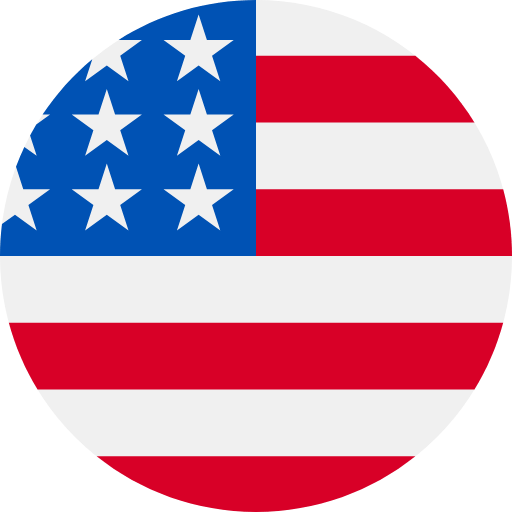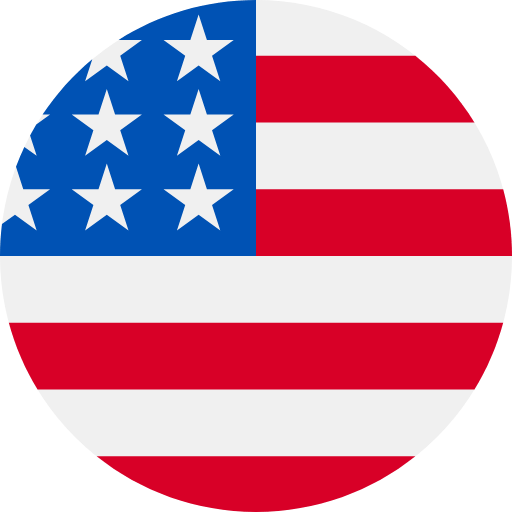FitTrack Scale Manual

Thank you for choosing our FitTrack Digital Scale with App. The scale offers data of your personal weight, body fat percentage, body water percentage, muscle mass; bone mass, BMI (Body Mass Index) and more.
The scale provides you an accurate measurement of your overall health and fitness. To ensure continuous operation and accuracy, please read these operating instructions carefully before use. By passing certain procedures may result in incorrect readings. We hope that you enjoy using your new Bluetooth scale.
What’s included
Your Bluetooth Scale box includes
- The Bluetooth Smart Scale
- Requires 4 AAA batteries (not included)
- Bluetooth Scale Start Guide
IMPORTANT SAFETY PRECAUTIONS:
When using the digital scale, certain basic safety precautions must be followed, including the following:
- A scale is a high precision measuring device. Never jump or stomp on the scale or disassemble. Please handle the scale carefully to avoid breakage.
- To ensure weighing accuracy, when the scale is first used, please place them on an even surface and wait at least 10 seconds before stepping on the scale. It also applies if the scale has been moved. We suggest you taking your measurements at the same time every day to ensure accuracy.
- Check the device before each use. Do not use the device if it is damaged in any way. The continuous use of a damaged unit may cause injury, improper results, or serious danger.
- If the scale malfunctions, please check the batteries. Change to new ones if needed.
- When it is not in use, please remove the batteries and place the device in a dry room and protect it against extreme moisture, heat, lint, dust and direct sunlight. Never place any heavy objects on the equipment.
- The scale contains plastic materials, if you are allergic to plastic, do not use it.
For this Bluetooth scale, there are other safety measures that must be followed, including the following:
- Use the Scale while barefoot. The scale cannot measure body fat percentage if you’re wearing shoes or socks.
- Make sure your feet are dry before weighing yourself.
- Place the scale on a hard, flat surface during use. Using the scale on a soft surface, such as carpet or linoleum, may affect the accuracy of the scale readings.
- The Bluetooth scale should not be used to diagnose or treat any medical condition. You should consult a doctor when undertaking any diet or exercise program. If you are pregnant, pacemaker or other internal device holders, you should not rely on the data provided by this product. Please note that all the data are for reference and is not a substitute for advice from a licensed health-care professional.
- This scale is not waterproof; never immerse the scale in water. To clean the surface, use a damp cloth or a glass cleaner. Do not use soap or other chemicals.
FEATURES & SPECIFICATIONS:
- This scale uses BIA (Bioelectrical Impedance Analysis) technology to measure body composition data by sending a safe low-tension electrical current through the body.
- High precision strain gauge sensors system
- Auto ON/OFF
- Product size: 304*304*22mm (L*W*D)
- Magic Hidden LED (size: 80*31mm) display with white digital display
- Weight Units: kg, lb
- Weight limit: 5kg-180kg(11lb-396lbs.)
- Graduation increments: 0.05kg/0.2lb
- Measures Body Weight, B.M.I (Body Mass Index), Body Fat, Water, Skeletal Muscle, Bone Mass, Protein, Metabolic Age and many more
- Male/Female option
- Allows up to 8 users per device
- Overload indication: “EEr”. Low batteries indication: “ Lo ” When the battery runs out, the display will show “Lo”. Please replace new batteries.
- Power supply: 4×AAA batteries.
OPERATING INSTRUCTION
- General
1.2 Remove insulating strip beneath the batteries in the battery holder at the back on the scale.
1.3 Place the scale on hard, flat ground.
1.4 Download the app: FitTrack Pro from App Store /Google Play and open mobile Bluetooth.
Google Play
https://play.google.com/store/apps/details?id=com.icare.fittrack
App Store
https://itunes.apple.com/us/app/fittrack-pro/id1382233373?mt=8
1.5 Register by providing your email address and password. Once registration is complete, you can then start adding users by entering the required data.
1.6 Turn on Bluetooth system on your phone.
1.7 Step on the scale with BARE feet and wait for 10-15 seconds or until all measurement is completely displayed in the app.
1.8 You can find the analysis report on Body Weight, BMI (Body Mass Index), Body Fat, Water, Protein Rate, Bone Mass, BMR, Body Age, etc
1.9 You can add up to 8 users by pressing on the profile icon and the “+ add members” button on the app.
2. The weight and height unit can be set on the "Me" page of the app.
Step by step guide on how to change the measurement through the app:
- Select "ME" button on the lower part of your app.

- Select "UNIT" and it will open another page with choices for weight and height measurement unit.


WORKING CONDITIONS:
1. Operating environment: 0 ~ 40 ℃, ≤ 90% RH.
2. Storage environment:: -20 ℃ ~ 60 ℃.
GUARANTEE:
1. The scale has been checked for accuracy prior to leaving the factory and has a guarantee against any defect in either workmanship or materials.
2. If you wish to claim under this guarantee, please email to FitTrack (Email:support@getfittrack.com).