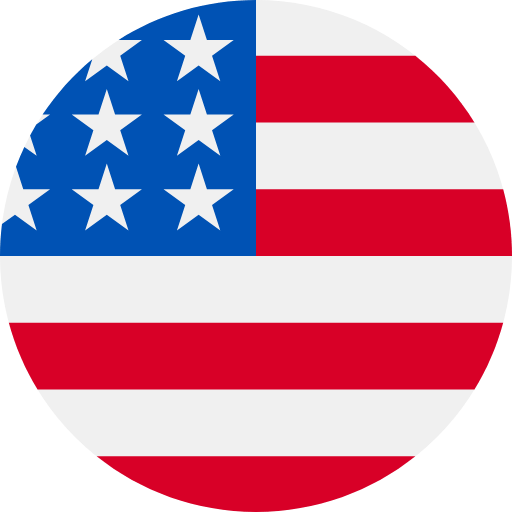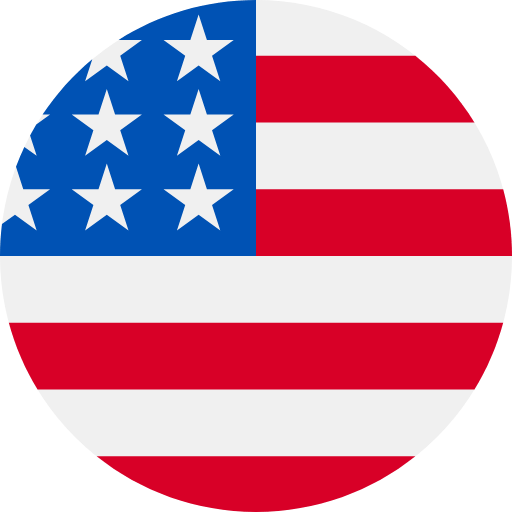How do I sync the Dara scale to my app?
Once a device has been connected, it should auto-sync with the app when it's ready to take a measurement.
If not, try the following:
- Make sure your Bluetooth is turned on
- Open your FitTrack MyHealth app
- Option 1: Tap Add Device or Device Icon (top right corner) Search for Devices Select Dara Scale Connect to Device
- Option 2: Select Profile Connected Devices Search for Devices Select Dara Scale Connect to Device