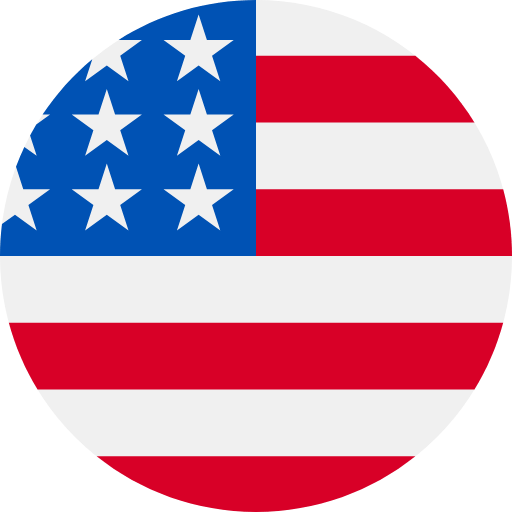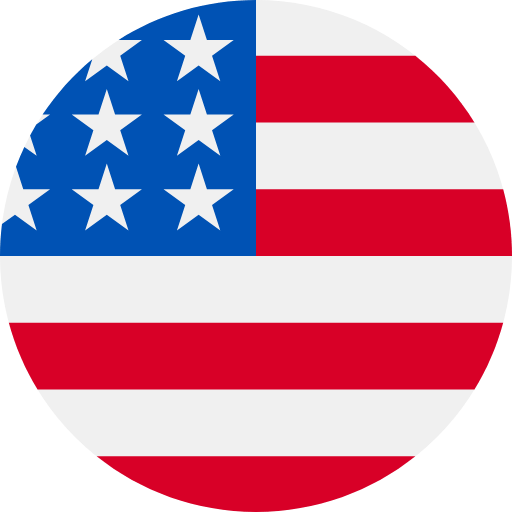How do I view progress and compare metrics from previous weigh-ins using the Dara scale?
Progress Report
- In the MyHealth app, tap on the green Body Measurement card from the home page
- Land on the Body Measurements page
- Select three dots (ellipse)
- Select Progress
- Select Starting Date Select Ending Data
- Data selection requires a weight recording
- Select Apply
- View Progress Report for the specified time range
Select Stats Tab
- In the MyHealth app, Tap on your Body Measurement card (Green card) from the home page
- Land on the Body Measurements page
- Select Stats tab
- Select Week/Month/Year option
- View and select a specific point in time within the graph