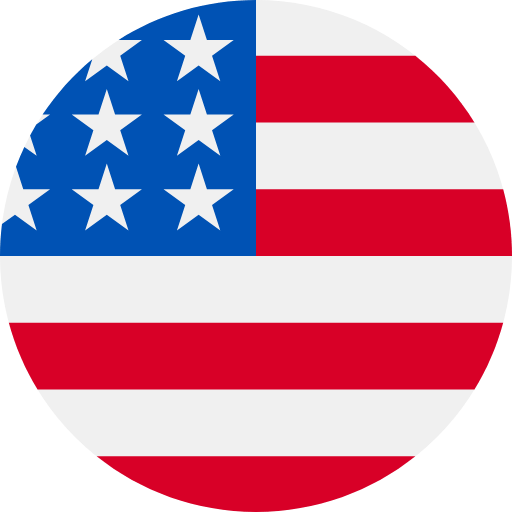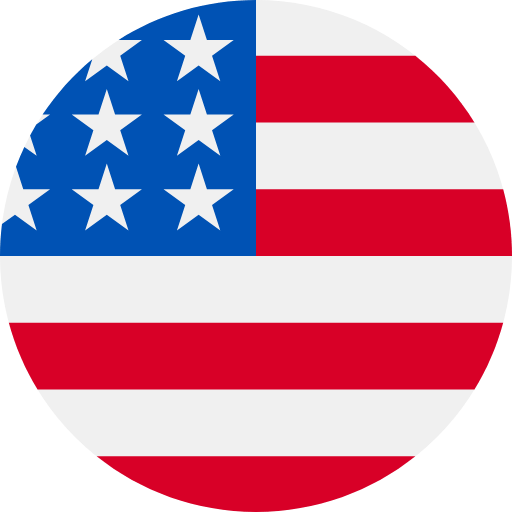How do I weigh-in and receive my body measurements?
Once you’ve successfully completed a weigh-in, your body measurements will be available in your Hume app. To complete your weigh-in, perform the following steps:
- Open the Hume app on your device. It’s important to keep the app open during the entire weigh-in process,
- Check that your scale is connected to the app by viewing the connection status:
- For all users connection status is at the top of the Body Composition Tile on the Home Screen. It can also be seen under ‘Me’.
- Step on the scale with bare feet, and your weight will be displayed.
- The scale will then display flashing thought bubbles while it analyzes your body composition.
- Continue to stay standing on the scale until the measurement process is completed.
- Your Hume app will automatically direct you to your weigh-in results.
A few things to consider:
For the most accurate results, we recommend weighing in at the same time every day, ideally first thing in the morning.
- It’s okay if your weight and other metrics fluctuate a little but from weigh-in to weigh-in; this can be a result of what you ate, drank, or other factors.