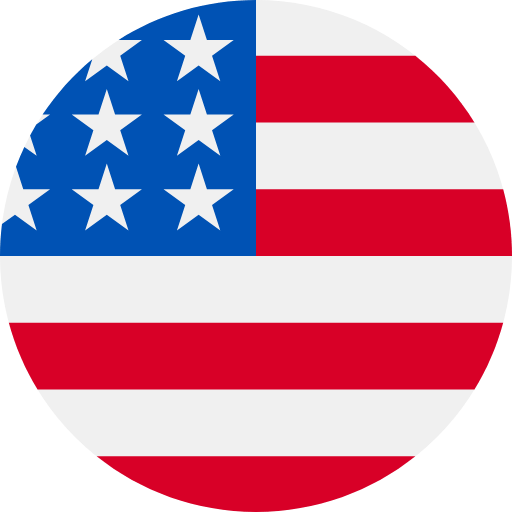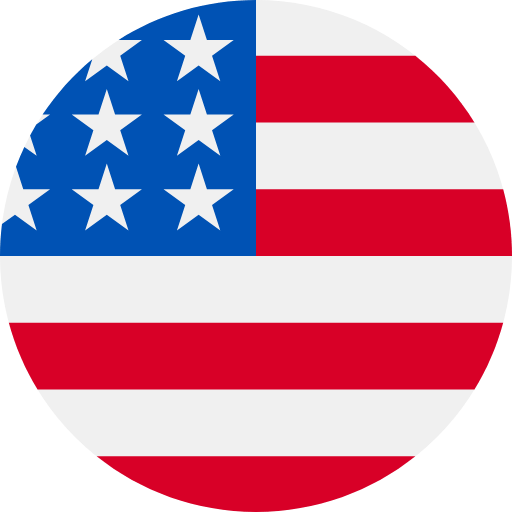What do I do if I am missing measurements from my Dara scale?
- Note that your scale will only display your weight.
- All of your other metrics will be shown exclusively in the FitTrack MyHealth app.
- If you’re missing metrics in the app
You may need to recalibrate the scale:
- Make sure your scale's batteries still have power
- Remove and reinsert the batteries
- Place the scale on a hard, flat, even surface
- Step on and off the scale quickly.
- Your scale will show 0.0 lbs/kg
- Recalibration is successful
Select Profile Select Edit Profile Select App Mode
All of your other metrics will be shown exclusively in the FitTrack MyHealth app.
- If you are set to pregnancy mode, you will only see your body weight.
- If you are under 18 years old, you will only see your body weight.
If recalibration was unsuccessful
- Open your FitTrack MyHealth App
- All of your other metrics will be shown exclusively in the FitTrack MyHealth app.
- Remove and reinsert your scale's batteries to reset it (scale should flash, then show 0.0 for weight)
- Force close the FitTrack MyHealth App
- Turn off your phone's Bluetooth for 5 seconds, then turn it back on
- Re-open the FitTrack MyHealth App
- Select Profile Connected Devices Search for Devices Select Dara Scale Connect Successful Connection
- Step on the scale
- The scale will display your weight
- The scale will display flashing zeroes while it analyzes your body composition
- The app will also show the following states:
- Gathering your weight
- Taking your body measurements
- Success
- Then navigate them automatically to the Body Measurements page so they don't have to tap the BM card