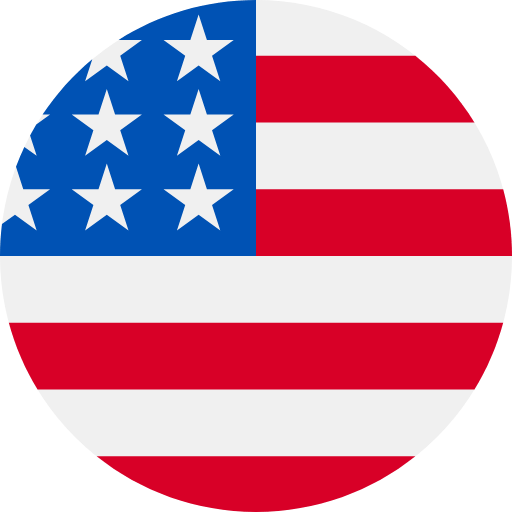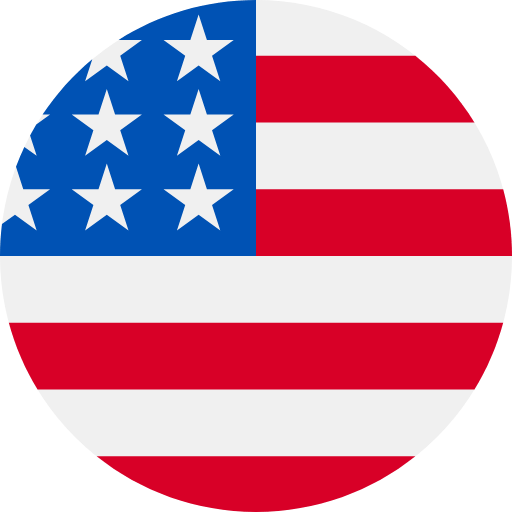Why is my Beebo scale is only giving me my body weight measurement?
Check your Bluetooth connection
- You may have lost your Bluetooth connection.
- Make sure Bluetooth is on.
- A Bluetooth connection is necessary to record data.
If having issues, try the following
- Open your FitTrack MyHealth App
- Select Profile Connected Devices Tap on Beebo Device Forget Device
- On your Scale, remove batteries and put them back in to reset scale (scale should flash a few circles then show 0.0 for weight)
- Force close the FitTrack MyHealth App
- Go to Bluetooth settings on phone and turn it off for 5 seconds and turn it back on
- Re-open the FitTrack MyHealth App
- Select Profile Connected Devices Search for Devices Select Beebo Scale Connect Successful Connection
- Go to the homepage and step on the scale
- The scale will display your weight
- The scale will display flashing zeroes on scale while it analyzes your body composition
- The app will also show the following states:
- Gathering your weight
- Taking your body measurements
- Success
- Then navigate them automatically to the Body Measurements page so they don't have to tap the BM card
Connection Issues:
If that did not work, try these other steps:
- Check if the plastic film/cover is still covering the scale's front.
- This must be removed to avoid interference with the scale's readings.
- Clean the surface of the scale and underneath your feet with a damp cloth or towel.
- Check your profile and age settings in the app.
- Ensure your birthday, height values are correct.
- The app will only track body weight (and not body metrics) if under 18 years old
- The app will only track bodyweight if set to Pregnancy mode
- Make sure your feet have direct contact with the surface of the scale.
- Please do not wear socks while weighing yourself
- Ensure you don’t have unnecessary weight and clothing attached during the measurement
- Don’t step off the scale too soon. The weighing process is not complete until the progress bar on the display screen flashes three times.